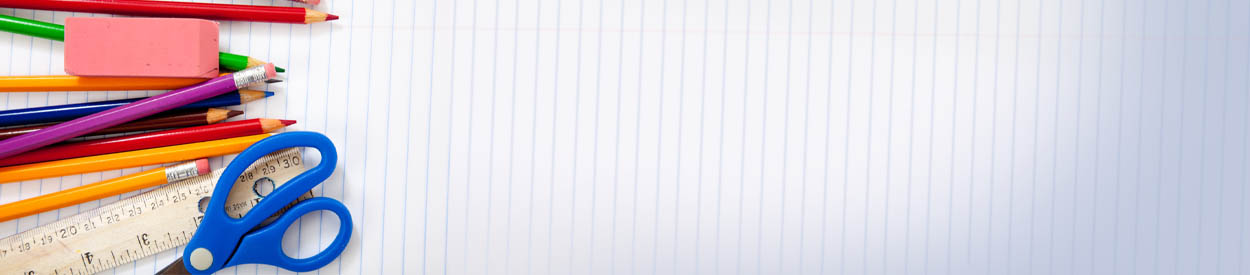Admissions Process
Registration Process
New Families
Step 1: Schedule a tour of our facilities by calling our main line at 772-801-8461 (current families, see below.)
Step 2: Read the Student Handbook and other forms BEFORE your tour so that you can ask any questions you may have. For easy reference, the forms that will be filled out on the Brightwheel App when families apply are included on our website under the 2025-26 Registration Tab.
Step 3: Go to your tour and bring your children with you. If you want to do the tour without your children, that is okay, however, you will need to schedule a second tour and bring them in. During the tour, you may be asked to have a trial day for before applying.
Step 4: Admissions Packet: If it has been determined that My Village will likely be a good fit for your child we will send you an invitation via Brightwheel. Brightwheel will send a notification via email. An Application Fee of $25 is due with the Admissions Packet which can be paid on the EMA portal or through the Brightwheel account. The fee is required even if your child will be on a waiting list. The registration fee of $100 applies once there is confirmation that your child has a spot in a class.
Step 5: Confirm Acceptance: Enrollment Status is listed on each child's Brightwheel Profile. Add additional pick-up persons and contacts and any other pertinent information. If your child has an IEP, upload it into the app (email Tresa for the form.) Your child's confirmation of enrollment will be on the Student Profile under 2025-26 Enrollment Status.
Email Tresa at [email protected] or call 772-200-5290 if you have any questions about this process.
Returning Families from 2024-25 Academic Year
1. Read the Student Handbook and other required forms as their have been changes. For easy reference, the forms that will be filled out on the Brightwheel App when families apply are included on our website under the 2025-26 Registration Tab.
2. Fill out Admissions Packet: An invitation will be sent directly to you via the Brightwheel App to ensure your admissions packet is linked to your child's Brightwheel account. You will be prompted to login to your Brightwheel Account to complete the packet. All currently attending families have an account.
3. Confirm availability and classroom assignment: Wait for an email or message via Brightwheel confirming that there is availability and your child has been placed in a classroom.
4. Pay the Registration Fee(s): either with a scholarship on EMA or with a card on file. There may be book fees, but that can wait until the summer.
5. Confirmation: When registration is complete, your child's enrollment status will be on their Brightwheel profile under 2025-26 Enrollment Status.
6. Get connected! Download the app called BAND. If you haven't received an invitation, contact Mrs. Geraldine at 772-801-8461. This app has our calendar of events including field trips, holiday parties, and special events.
For all students, registration and application fees are non-refundable, however, you have until July 31st to withdraw your child without an early withdrawal fee.